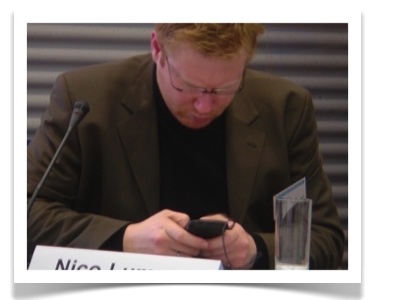With hundreds of new event technologies hitting the global events market each year, it can be maddening to figure out where to start and what to use. To help you, my colleague Ruud Janssen and I have developed an event technology shopping list.
On Tuesday, 1 December, we will be presenting our 2010 Event Technology Shopping List to the participants of the EIBTM Tech Hour at 1pm. Here is our promotional video.
[youtube=http://www.youtube.com/watch?v=m7Jz9ppb83U]
Why a Shopping List?
When you are cooking, you combine different types of ingredients to prepare your dishes. We think that the combination of tech ingredients is what makes the attendee experience great. The shopping list analogy comes from the ingredients that you need to go get or hire.
Plus, not every tech tool (or ingredient) will be appropriate for your event. For example, just because you like apples – doesn’t mean that they are appropriate for every dish. The same is true with event technology.
Finally, the shopping list supports my strong personal desire to make sure that each participant in the session goes home with something tangible and actionable for their next event.
How Will We Sort Through the Madness?
Just like a chef preparing a meal for his guests, we are putting the attendee at the center of the discussion. We are looking at event technology tools that:
- Improve the participant experience
- Allow you to reach out and connect with more participants than before
- Allow you to do more for less.
After we assemble the list, then we will categorize and rate the tools. The criteria will look something like the following:
- Impact on the participant experience
- Extend the reach and range
- Cost (relative to others in category)
- Amount of prepartory time involved
- Impact on the planner’s design & execution process
- Global business capability (to acknowledge Asian vs European vs US suppliers)
(Note: This list is still evolving and being refined. Please share any ideas or input that you have!)
Our List of Event Tech Tools?
We already have a list of over 200 event technology tools. This includes the 48 participants in the EIBTM WorldWide Technology Watch Contest that was won by Pathable.
We know that we are missing several others. Soooo – if you have a product or service that you would like to recommend – please tell us about it. We will be happy to include it in our process. You can either leave a comment on this post OR send me an email at samuel_j_smith at yahoo.com.
Bottom Line
The motivation behind this project is to create a tool that helps meeting and event organizers sift through event technology. Based on what you can see in this post – what will help you with your job the most? What are we missing that we need to include in the process and analysis?
I hope to see you in Barcelona at EIBTM in December!








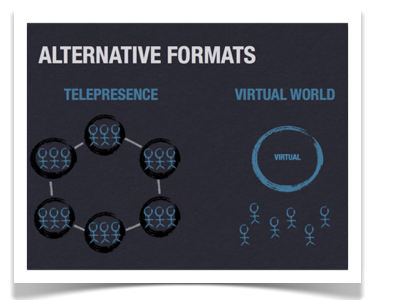






 Today, I was asked to pick ONE event technology that offers the best ROI for events.
Today, I was asked to pick ONE event technology that offers the best ROI for events.