18 Tips To Make Your Event Webcast Rock!
Are you thinking about adding a webcast to your next conference? I feel like “live” webcasts from conferences are popping up everywhere. Just last week, three webcasts caught my attention. I watched the presentations and engaged in discussions about the content.
Though, I was surprised by the lack of standards and best practices. All three webcasts had different formats, used different technologies and created three different experiences for me (the virtual attendee). All three events would have rocked, if a mashup of all three experiences existed.
If webcasts are going to become a standard part of conferences and events – they need to rock! So, I came up with 18 tips that I hope will help the first-time-webcaster get off to a successful start. The tips are divided into 5 categories to make it easier for you to digest them and think about them. If you have additional tips, please add them in the comments section!
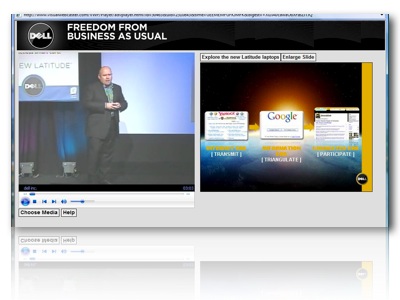
Planning Your Session
1. Think Like a TV Producer. Once you start webcasting you are basically creating a television show. You need to think about your audience and ask yourself: Who is my audience? When will they want to watch my program? What do I need to do in the presentation to keep them from changing the channel? Do I need to make any changes in the introduction, content and wrap up to accommodate them?
2. Pick a Date/Time that works for your virtual audience. If you want your webcast to be seen by a large “live” audience, then air your webcast at a time when the largest virtual audience will be available. Be sure to pay attention to time zone changes between East and West Coast of US and Europe. One recent webcast that I saw was broadcast live at 10AM MTN time on a Sunday morning in the US. People were either attending church, eating brunch or sleeping. It was a terrible time. Another snafu was 9AM EST on a weekday. In Europe that was a great time – middle of the afternoon. However, the westcoasters were still snuggled under the covers.
3. Use Social Tools to Share Your Story. In “Here Comes Everybody” Clay Shirky writes that the easier things are to share – the more that people will share. So – use social tools to help your audience to tell their “like minded” friends about your webcast. Make it easy for them to email or tweet the links. Ask them to write about it in their blogs. (Tips for Integrating Social Technologies in Webcasts/Virtual Events)
4. Create a Hashtag for Your Webcast. Use Hashtags to help a community form around your event by aggregating the buzz and user generated content on Twitter, Blogs, Flickr, YouTube, etc. Equally important, the hashtags will help people that are talking about your virtual session connect with each other and exchange ideas.
5. Assign Someone to Tweet (or Connect) the Virtual Audience with the Face2Face Audience. Having someone summarize key points and tweet them to the virtual audience helps the virtual audience connect with your event. Encourage this person to ask the virtual audience questions. In the #bizbutterflies session Paul Salinger asked the virtual audience questions that provided additional points of view. He then shared those tips with the live face-to-face audience. (Additional Tips from Doug Caldwell)
Webcast Technology
6. Computer Screen Real-Estate: In my dream world, the screen would contain the video, the slides AND a place to see the backchannel. I have yet to see anyone do it. Most vendors provide either the video + backchannel or the Video + slides. Be sure to select a vendor that can integrate 2 of these 3 services on the screen. When you find a vendor that can do all three – tell me!!
7. Setup a Backchannel: Virtual participants need to lean over and whisper comments to their neighbor, too. So, use a backchannel to help them chat. This could be through the Hashtag or a private chat. If this is a commercial conference or an association conference – please use Twitter as part of your solution. It is much easier for everyone. (Backchannel Explained by Jeff Hurt)
8. Don’t Use That Auto-Rotating Webcam. In my opinion, a webcam is fine for webcasting breakout sessions or people standing in a stationary position. However, I strongly advise that you stay away from the auto-rotating webcam. They end up focusing on attributes and places that are more distracting than helpful.
9. Include the Slides/Screen Content: If there is a screen that will be broadcasting slides and videos please make sure that the virtual audience can see that content. Most commonly I have seen slides embedded on the screens next to the video or offered as downloadable resources.
Integrate the Online Audience with the Face2Face Audience
10. Introduction and Background: If you are webcasting a single session from your conference, it is important to introduce all speakers, leaders, characters, etc that will be participating in the session to your virtual audience. Most virtual participants will not be familiar with the rituals and customs of your organization or your event. For example, one event had a talking eagle that was probably a hit with the face to face audience. For the online-audience the eagle appeared out of place.
11. Take Some Questions from the Virtual Audience: By including the virtual attendees in the question and answer portion of the session – you ensure that their ideas and points of view are valued.
12. Show the Backchannel Comments on a Video Screen: Include a big screen or two (depending on room size) that shows audience comments. Here are a list of options for showing these comments on the screen via twitter: (View List)
13. Conclusion and Wrap-up of session: Be sure to plan plenty of time to properly wrap-up and conclude your virtual session. Thank everyone for attending – share next steps, etc. This might sound obvious but I have been to several webcasts where this did not happen, because the technology had a hard cut-off point. If your webcast technology has a hard time cut-off then be sure to start the wrapup early. Otherwise, you could be in the middle of answering questions or just starting your “Thanks for coming” speech and the session immediately cuts off. If that happens it looks really, really bad to the virtual audience.
Stage Setup
14. Seating, Podium and Stage Space: Be alert to how your stage setup – seating, podium, backdrop, etc will work on the video. It is sometimes hard to visualize without the cameras. In some webcasts, I have seen the speaker darting in and out of the camera view. In others there were objects in the line of sight of the camera that were distracting to online viewers. Also, you might want to give your speakers instructions of where to stand/walk so their movements do not distract online viewers.
15. Ask your A/V Company To Be Consultants. A/V professionals are experts in production – so be sure to use them as a resource when planning your webcast. They might be able to help you avoid simple mistakes that improve the quality of your presentation. You might not need a lot of help, but by keeping them in the loop – you might avoid some simple mistakes.
After Your Event:
16. Archive the Session Video Immediately: People that joined late may want to watch the portion of the presentation that they missed. By offering the archive immediately, they can do this while they are thinking about your event. Others will want to tell their “like minded” friends about the “Awesome webcast” that they missed. Having the archive immediately available helps your participants spread the message of your awesome webcast.
17. Archive the Backchannel Discussion for Future Review. The Backchannel will contain questions, comments, new ideas and additional links to resources. By archiving the backchannel you create another educational resource for participants to use.
18. Look for Blogger Recaps of your Session. Your virtual attendees might write blog posts and other stories about your sessions. Share the links to your archive documents with these bloggers.
Additional Resources:
19. 10 Takeaways on Virtual Events from “Boldly Going Where you Should Already Be” by Jeff Hurt (Read)
20. Virtual Meetings and Renegade Tweeps by Midori Connolly (Read)
21. 6 Things to Consider on the Way to the New World by Ian McGonnigal (Read)
22. Virtual Events Boost Live Attendance (Read)
23. Free E-Book on Virtual Events by Virtual Edge (Download)
How Can You Contribute?
There are a lot of ideas and resources in this post. It could be better with your input! Please share your ideas, experiences and additional resources in the comments section. For those of you organizing your first webcast – please use the tips and let me know what is missing. I look forward to your suggestions and contributions!

