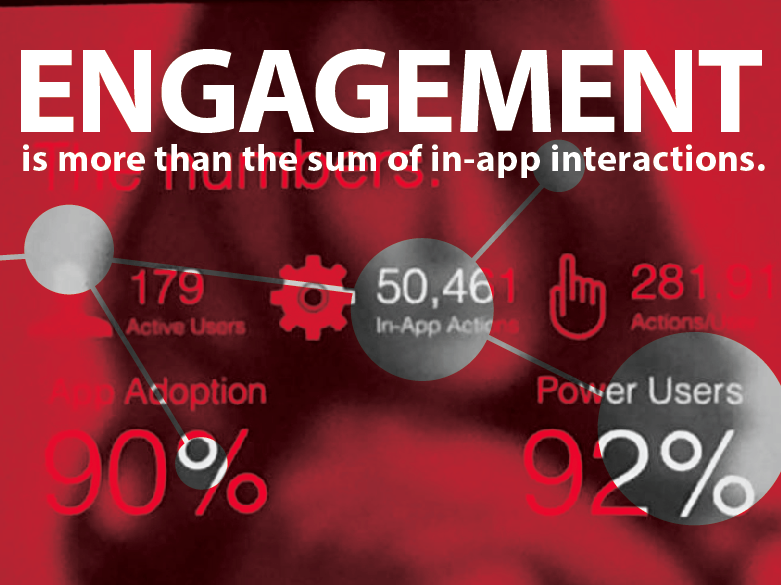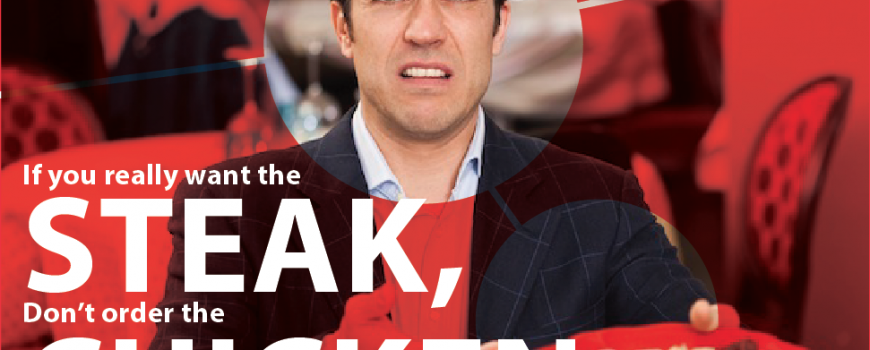When I look around me, I feel like the world is screaming for more interaction and dialog at meetings and events. (In fact, I’ve been noticing this for years as I mentioned in my first IMT blog post.) There are too many events where attendees are stuffed in chairs, lined up in rows, and forced to listen to speakers talk for hours on end. Doesn’t everyone realize that attendees stop paying attention after the first 10 minutes? If they do, then why-oh-WHY do our colleagues continue to tie attendees to chairs in rows for 4-6 hours per day?
(Ok. That might be a slight exaggeration. According to Andrea Sullivan, president of BrainStrength Systems, a company that provides corporate training and learning services using scientific research, “People can listen only so long at a time…After they’ve listened to a speaker/presenter for even 15 or 20 minutes, they need to make a shift to some kind of active participation…”)
The point is, sitting for hours on end is stupid and it needs to stop!
Last month, we helped an association merge their networking reception and general session for 3,000 people into a single event. We developed 10 different interactive experiences that were designed to influence networking, create conversations and connect people to content. We turned attendees into active participants and helped them create a networking and social media buzz.
A few weeks earlier, we helped another association execute their first hybrid event and create conversations.
Every day, we help event organizers take the bold step of moving away from a world of attendees sitting in chairs in neatly organized rows toward a world where event attendees are active contributors. We have worked with national sales meetings, all employee meeting, customer events, galas, road shows, trade show booths, expos and many other types of events.
Today, I want to share our proven formula with you so you too can join our army of people trying to change the world of meetings and events. Please take notes and share these tips with your colleagues. You can save us all.
How do we take an ordinary event from Snoozeville to engaging?
Step 1: Identify Goals and Objectives
We start by looking at the goals and objectives of the event. It is important to understand our client’s audience and ultimately what they want them to do or take away from the event.
How often do you ask yourself those questions when planning your events? It sounds simple, but if this crucial first step is missed, all other efforts are futile.
Step #2: Segment the Audience
When preparing for an event, it’s important to know who is expected to attend as well as future attendees who are not attending or are disengaged from the event. Once that is complete, we look at the audience by behavioral type.
This step involves doing some secondary research about trends and challenges. Sometimes we have to get other people involved to learn more about the attendee. Useful information includes your audience’s demographic makeup, learning needs, challenges and job tasks.
Step 3: Identify Constraints & Resources
Some clients have lots of volunteers and no budget. Some have budgets but no people. Some clients have a CEO that needs to speak for 90 minutes. Some have agendas that are “filled up and unchangeable.” Some have spaces that have challenges or vendors or technologies that we have to work with.
At the same time, we look at the resources. Did someone donate 47 monitors? Do you have as much carpet as you want? Is one of the sponsors a large format printer?
Step 4: Brainstorm Boogie
Finally, we get ready to brainstorm. Our goal here is to come up with simple, fun and smart engagement solutions that match attendees’ needs and behavior style. Also, we look for ways to pull together a theme that can be carried throughout the entire event.
In this process, we use a set of “engagement cards” that we helped MPI create for their meeting design curriculum. There are about 50 cards that are extremely useful in getting everyone to contribute new ideas for their meetings and events. We recommend allocating 2-4 hours for this step. The output of the step is several different ideas for solutions that hopefully map out to satisfy all of the attendee needs.
Step 5: Piece Together the Event Concept. Challenge Assumptions.
In this step, we pull together the event concept, challenge our assumptions and validate budgets. It’s important that we make sure that our recommendations align with objectives, attendee segmentation and behavioral segmentation. IF YOU DON’T DO THIS THE PLAN WILL FAIL. (Yes, I shouted that!)
When you are compiling your recommendations, here are some important things to note:
- Incorporate notes about light, space, sound, digital and structure. These things matter. For example, if you set the room with chairs in rows — then you are likely not creating space for conversations. In many respects, you literally “set the stage” for the type of engagement your event encourages.
- Recognize that not 100% of the attendees will do or be interested in everything that you are recommending. Please be sure to recognize that and scale appropriately. (For example, you might not need 1,000 buttons if only 100 people are going to collect buttons.)
- For what it’s worth, budgeting can be tricky here, because you are probably coming up with new to the world ideas. How do you figure out how much a laser maze is going to cost? Or, where do you get a custom art piece built? Who can make these concepts a reality?
- Do you need the 5 star version of everything or will the 2 star version be sufficient? (Expect future posts on this, as I have plenty to say on the topic.)
- Technology is not the answer. Ever. Always start with people and process, then get to technology.
Note: For the budget conscious, we packaged our most popular games, interactive touch screens and social media executions into turnkey solutions under our SocialPoint® digital solutions brand. They plug into your event seamlessly and are budget friendly.
Step 6: Propose Solutions to Your Stakeholders
In this step, we find it much easier to get senior leaders to sign off on the concepts. This works well when you remind them of the objectives and review how the concepts tie to their vision.
However, the individuals that are part of the execution on the stakeholder side are usually much more resistant…because you are asking them to change what they do. It might be undefined, feel squishy and they might be just plain scared of change.
We get these individuals on board by scheduling smaller meetings with them to review the concept and get their alternative input. In some cases, they approve the concepts-as-is. In some cases, they have lots of creative ideas to make it better based on initiatives that they are doing that nobody on the core team knew about.
Step 7: Pre-production Phase
Sun-Tzu wrote that the battle is often won before you take the field. In my opinion, the same thing is true when you are turning attendees into participants. By completing the steps above you have already laid out your strategy and won the battle.
So, your goal in this phase is to make sure that nobody unwittingly sends you off course.
Here’s how it can happen. You will have experienced people doing new things that they might not be good at, or totally understand. Be sure to allocate extra time in your schedule and keep everyone reminded of your goals and objectives. IF YOU DO NOT YOU MIGHT FAIL.
Also, beware of executives or other stakeholders that want to make late changes. Usually a late addition means removing something and adding something the executive thinks is cool…like a chocolate fountain.
Step 8: Onsite Execution
Execution onsite should be similar to what you have seen in the past. Remember to double check that the pieces are coming together as you designed. Allow for extra time during your loading. When you are trying something new like this – be wary of the details – if your room for error is small, details matter.
Step 9: Measurement & Follow-up
We like to do follow-up surveys based on the goals and objectives of the event rather than the logistics. For example, if our goal was to improve networking – how will we know if we achieved that goal? Setting specific metrics for measurement beforehand is key to evaluating the effectiveness of an event.
One smart person we met likes to ask the following questions: “Did you meet anyone new at this meeting? Yes or NO? If Yes, who was it and how will you do business together?”
Bottom Line
You can save us all from perpetuating the cycle of stuffing people in chairs for hours on end at meetings and events. I need your help!
The steps above outline our formula for turning passive event attendees into active participants. Of course, there are more details and some secret sauce that we left out. You should be able to get pretty far by following these steps.
Please do me a favor – give this process a try at your next event and share it with your customers and colleagues. Call me if you need guidance.
Good Luck! We are counting on you!