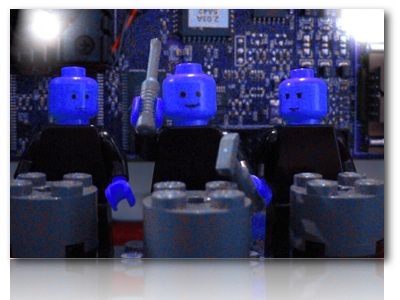Does Social Media Feel Like an Awkward Embrace?
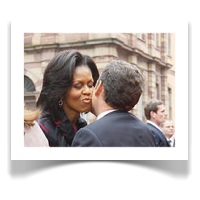 In Europe, it is customary to kiss a woman on the cheek when you meet. For me, an American expat, this is still a strange and awkward ritual – even after 3.5 years.
In Europe, it is customary to kiss a woman on the cheek when you meet. For me, an American expat, this is still a strange and awkward ritual – even after 3.5 years.
To make things more complicated each country has its own customs. I always seem to forget what to do. Where do I start? Left cheek or right? Do we hug too? Two kisses or three? As a result, greetings can be awkward and uncomfortable for me – even though they are intended to be friendly and cordial.
I think the same awkwardness occurs in social media.
Each person has different preferences and comfort levels with social media. Some people are happy to write blog posts, while others prefer to rate them. Some people will write comments longer than your original post, but are terrified to actually write a blog post themselves. Some are happy to be lurkers – consuming your content and quietly going about their business.
How Does This Apply to Your Attendees?
If you want to engage your event community in meaningful dialogue, you need to engage them on their terms. To be effective, I think that you need to keep these two questions in mind:
- How do my attendees prefer to engage with me through social media?
- What tools can I deploy to engage attendees where they are most comfortable?
How Do You Engage Attendees on Their Own Terms?
The Groundswell is a great resource that can help you understand how your attendees will use Social Media. For those that have never heard of the Groundswell – it is an idea, book and research from Forrester Research. Here is an excellent video that summarizes the approach. (If you have 2 minutes – this video is worth watching.)
[vodpod id=ExternalVideo.883596&w=425&h=350&fv=]
If you want more information on the ground swell read this excellent summary or visit the Groundswell website. Equally important, try the Groundswell’s profile tool. It gives you a snapshot of your audience’s social media preferences. For an Association example – check out Frank Fortin’s Blog (Frank is the Communications Director of the Massachusetts Medical Society). You can read his findings here.
Bottom Line
Before you launch your Facebook fan page, start a Linkedin group or create a Twitter account – understand how your audience will be most comfortable engaging with you. Then, select the right social media tools to engage them accordingly.
Your event attendees need to feel comfortable engaging with you, unlike me, who is always trying to remember was it two kisses or three? Right cheek or left?


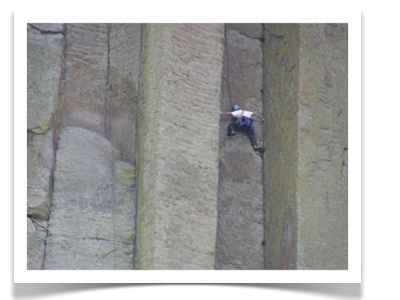

 Are you looking for a super-fantastic way to bundle networking and interaction into a single activity?
Are you looking for a super-fantastic way to bundle networking and interaction into a single activity?

 “Some of the connections end up being silly (both have a tattoo, fan of cheeseburgers, etc.) but no matter what it gets people talking to each other!” – Anna Okupinski
“Some of the connections end up being silly (both have a tattoo, fan of cheeseburgers, etc.) but no matter what it gets people talking to each other!” – Anna Okupinski