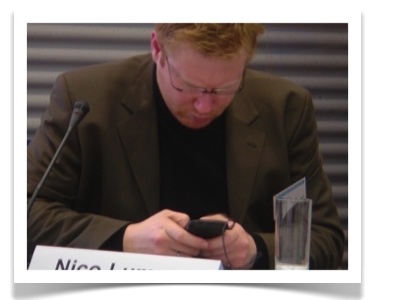Over the past few months, I have been collecting smart phone apps that I think are doing “cool” and “innovative” things in my inspiration folder.
Over the past few months, I have been collecting smart phone apps that I think are doing “cool” and “innovative” things in my inspiration folder.
While I haven’t found any “event” app that seems to pull everything together in “just the right way” – I have found several event apps that are worth checking out. In fact, if you could mash the best elements of these apps together – you could have an awesome event app. Today, I want to share a few of these apps with you.
Without further ado, here are five event apps. that I hope provide you a little inspiration.
Vancouver Olympics 2010

> Which Event: 2010 Vancouver Olympics
> What does it do: This app was designed to be an Olympics guide that fit into the palm of your hand. It provided a real time schedule of events that was searchable and sortable by venue, date, event type, etc. It used the phone’s geo-position capability to help users find their way to venues, etc. Finally, there was a live Medal scoreboard and news stream that helped you stay on top of the latest news.
> Why is it a source of inspiration: I thought the user interface was innovative and well done on this application. While I was writing this post, I learned that if you shake the phone while the app is on – it will show you different videos. Cool. (Don’t ask me why I was shaking my iphone!)

Meet Different 2010
 > Which Event: Meeting Professionals Internationl’s North American Education Conference (called Meet Different)
> Which Event: Meeting Professionals Internationl’s North American Education Conference (called Meet Different)
> What does it do: This app provided a real time schedule, links to social tools, speaker profiles, etc. Some of the same stuff as above.
> Why is it a source of inspiration: I liked how this application bridged the social applications (Twitter, Pathable community, etc.) into the application.
March Madness on Demand
 > Which Event: 2010 NCAA College Basketball Tournament
> Which Event: 2010 NCAA College Basketball Tournament
> What does it do: This app provided a status update on all games, streamed the radio broadcasts and live video broadcasts from the games. Also, it linked personalized content just for me on the NCAA hoops website. Finally, the application sent me notifications that told me when games were close OR when a potential upset was about to happen.
> Why is it a source of inspiration: The live video and alerts (also called push notifications) were awesome here! You could select different types of alerts that you wanted to receive. Then the application would send you these little “heads up messages.” I think this could be a useful way to send attendees special update messages like “You better get to the lobby! The bus is leaving in 10 minutes.”

MTO Summit Chicago
 > Which Event: Meeting TechOnline Summit Chicago
> Which Event: Meeting TechOnline Summit Chicago
> What does it do: This app provided a schedule for the event, personalized schedule, link to speaker profiles, exhibitor information, session feedback forms, twitter stream and the exhibitor guide.
> Why is it a source of inspiration: The personalized schedule was very useful. I could select different sessions from the event and include them in my schedule. It was very easy to do and I could see how it would simplify life at larger, more complex events. Also, this application had surveys and feedback forms embedded in the schedule. Having paperless feedback forms rather than paper made it easy to complete the forms and submit them – like 1-2-3.
Digital Now
 > Which Event: Digital Now Conference
> Which Event: Digital Now Conference
> What does it do: This app provided an agenda, speaker profiles, video case studies, partner information, linkedin and twitter integration, ability to send feedback to organizer and the ability to record audio notes.
> Why is it a source of inspiration: I really enjoyed the video case studies. It seemed that the videos were embedded in the application when I downloaded it. I didn’t have to connect to some other place etc. This was a great thing. Also, the links to the social sites (twitter and linkedin) allowed me to engage right away from the application.

Bottom Line
Hopefully this post gives you a good idea of some of the creative things that other events are doing with their smart phone apps. I am sure that this is just the tip of the iceberg. I imagine that there are many more interesting ideas out there as well.
What other “event focused apps” would you recommend event organizers consider for inspiration? What other features would you like to see in these apps?

(PS – For those of you that would like to debate the validity of smart phone apps vs handheld devices for events — hold your horses — that will be another post. Save your ammunition and check back in a few days.)
 The app displayed homes that were for sale on a Google map interface that included a “you are here dot”. This location based feature allowed me to quickly see what was for sale nearby AND do a quick check for “curb appeal.”
The app displayed homes that were for sale on a Google map interface that included a “you are here dot”. This location based feature allowed me to quickly see what was for sale nearby AND do a quick check for “curb appeal.”