Lessons in Engaging Attendees from Event Camp NYC 2010
On Saturday, the self-organized twitter group #eventprofs organized its first conference. The event was called Event Camp and was centered around Social Media in Events. This was supposed to be an unconference – but was really more of a tribal meeting in my mind. [See Mike McCurry’s post for more] You see, this group recognizes each other’s unique talents and uses those as an opportunity to learn from each other and work together.
Here are some lessons from Event Camp on engaging attendees that I hope will help you.
Pre-Event Community
Event Camp created an event community around the event with the Omnipress Conference 2.0 solution. This turned out to be helpful for many attendees. I noticed that many would received the daily digest and then add their ideas or comments. Three things came out of the community: (1) High Awareness in the Hybrid Events Session and Fishbowl Sessions, because these sessions were discussed on the conference community. (2) Informal Dinners and Social Gatherings were arranged by the attendees. (3) Several attendees were invited to share and shared their reasons for attending with the larger audience.
[Read Jenise Fryatt’s post on How Social Media Creates a Need For Attendees To Meet Face2Face for another excellent perspective.]
Big Blue Buffalo Hats
The Social Collective has an interesting solution called CrowdCampaign that was used by the attendees to choose some swag that the event staff had to wear. Fortunately, the organizers were very gracious in purchasing and wearing the Big Blue Buffalo Hats. However, there is a second use of CrowdCampaign happening right now. The attendees are trying to decide on their number one takeaway. The list is starting to get really interesting. [crowd campaign list of takeaways]
Reinforcing Messages with Multiple Channels
The backchannel was projected on screens throughout the venue – but most people had one eye on the laptop or iphone and another eye on the speaker. Personally, I found it really helpful to be able to scroll through the backchannel messages on my new iphone. Being able to see these same messages delivered in a second medium helped reinforce some key points for me. (Not to mention that there is a transcript of tweets that I have used to go back and review the event.) While, I recognized that this helped reinforce the messages to me – it was Ray Hansen of IML that actually pointed this out. Thanks Ray.
Including More People
Thanks to Mike McAllen of Grass Shack Events & Media and the team at Core Staging this event had a hybrid component. The main plenary hall of the conference was being broadcast on Livestream and secondary sessions were recorded. As an attendee, I found it really engaging to get input, ideas and questions from these virtual attendees. Equally important, we made sure to wave once or twice to our friends at home too. I think this was a nice touch.
[Read Emilie Barta’s post – Live and Virtual Events Compliment Each Other, Not COMPETE with Each Other for more]
Bridging the Virtual And Face-to-Face Audience
This community was active on the twitter backchannel, making comments asking questions, etc. Mike McCurry was an excellent conduit between the face-to-face audience and the virtual attendees. He made sure that any questions the virtual audience had were integrated into the face-to-face discussion. This is a key role to making sure that their voices were heard, too. [Read Christina Stalling’s post on some of her backchannel learnings]
Engaging Virtual Attendees During Breaks
Breaks can be quite boring for virtual attendees that are watching the room be reset or attendees getting coffee. So, it was very cool to see Emilie Barta (a professional tradeshow presenter) interviewing speakers and attendees during the break. I think this is a low effort – high return way to enhance the virtual attendee’s experience.
Let’s Jump into the Fishbowl
My session was a collaborative session that used the fishbowl format. In this session, I turned the attendees into the experts and took the “guide on the side” role. This allowed us to do more learning from each other – rather than have me go through 6400 slides in 40 minutes. Since, I am the host of the Interactive Meeting Technology Blog – I would have let all of you readers down if my session didn’t have an interactive component.
[Read Lara McCulloch-Carter’s post – Fishbowl session through the eyes of the virtual attendee for some discussion and feedback on my session]
User-Generated Content
Event Camp was loaded with User-Generated content. There was a “bloggers row” type space that was designed to make life easy for people using computers during the sessions. So far – there are atleast 10 blog posts on learnings and ideas created from the event. There will probably be several more. Also, there were dozens of photos taken from the attendees. Thanks to Social Media guru – David Berkowitz – the iphone application Cat Paint became the big hit of Event Camp. Cat Paint allows you to drop cats onto iphone photos before sending them out over twitter. Some attendees made sure that we all got a good laugh out this. Here is a picture of me with a cat on my shoulder. (Personally, I think the applications of this tool in terms of a sponsorable item would be amazing. take out the cat and insert – your event logo or product name.)
Bottom Line
Event Camp evolved out of an online community of individuals that has a passion for Social Media in Events. From the speakers to the attendees to the sessions this event was one of the most comprehensive and complete learning laboratories on Social Media in Events.
Ok – Event Campers – what else would you add?
(PS: Eventprofs recently celebrated its first anniversary on 9 February 2010 )





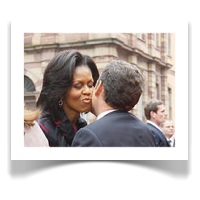 In Europe, it is customary to kiss a woman on the cheek when you meet. For me, an American expat, this is still a strange and awkward ritual – even after 3.5 years.
In Europe, it is customary to kiss a woman on the cheek when you meet. For me, an American expat, this is still a strange and awkward ritual – even after 3.5 years.


